What is Chromatic Aberration?
Chromatic aberration is a fancy term for a very ordinary problem: color fringing in photos. It happens when a camera lens fails to bring all colors of light to the same focus point. Instead of a clean, sharp edge, you get purple, green, or sometimes red/blue outlines hugging high-contrast areas—like tree branches against a bright sky.
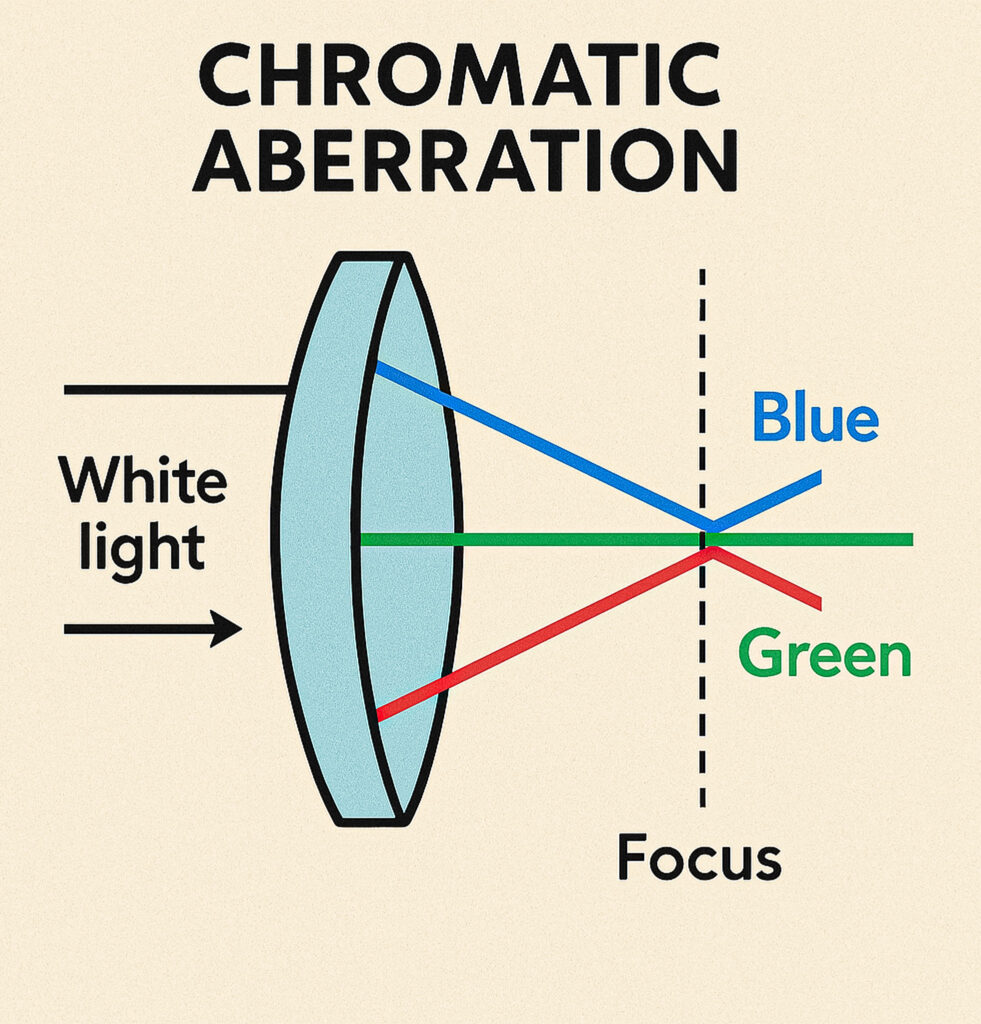
Chromatic Aberration: Why Your Photos Grow Purple Edges (and How to Fix It)
If you’ve ever zoomed into a crisp photo and found purple or green fringes hugging bright edges—tree branches against a bright sky, shiny metal, white text on black—you’ve met chromatic aberration. It’s common, it’s annoying, and thankfully, it’s fixable.
Think of this as the “everyday investor’s guide” version—clear ideas, simple actions, no fluff.
The Simple Science (No PhD Required)
Light is a cocktail of colors. Glass bends (refracts) each color by a slightly different amount. A prism makes this obvious: white light in, rainbow out.
A camera lens is basically a stack of fancy prisms. Because different colors bend differently, they don’t all focus at the same spot. That mismatch creates chromatic aberration—color fringing and softness where contrast is high.
There are two main flavors:
Longitudinal (axial) chromatic aberration
Colors focus at different distances along the lens axis.
You’ll see magenta/purple fringing in front of focus and green/cyan behind focus—even in the center of the frame.
Shows up most at wide apertures (e.g., f/1.4, f/2).
Lateral (transverse) chromatic aberration
Colors focus at the same plane but have slightly different magnifications at the edges.
You’ll notice red/cyan or blue/yellow fringes toward the corners, often at any aperture.
More obvious with ultra-wides, high-contrast edges, and cheaper optics.
Bonus term you’ll hear: spherochromatism—when bokeh highlights show color halos. It’s related to the same root cause: different colors, different behavior in glass.
Why It Matters
Sharpness and clarity: color fringes make edges look fuzzy.
Skin tones & product shots: stray color ruins clean lines and true color.
Printing big: small fringes turn into big, loud distractions.
In other words, chromatic aberration is like hidden fees in finance—you don’t notice until it compounds into a visible problem.
Field Fixes: How to Prevent Chromatic Aberration While Shooting
1) Stop down the aperture
Most effective for longitudinal CA.
Going from f/1.8 → f/2.8 → f/4 often cleans up a lot.
Trade-off: more depth of field, potentially slower shutter.
2) Avoid extreme edges when it counts
Compose slightly looser and crop in, especially with ultra-wide lenses.
Lateral CA lives near the corners; keep critical edges closer to the center.
3) Use better glass (when you can)
Lenses labeled APO (apochromat), ED/UD/FLD elements, or achromatic designs specifically fight dispersion.
Prime lenses often handle chromatic aberration better than zooms at the same focal length.
4) Watch your contrast traps
High-contrast, backlit scenes (branches against sky, chrome, specular highlights) amplify CA.
A tiny angle shift, different background, or exposure tweak can reduce it.
5) Focus carefully
Slight front/back focus exaggerates longitudinal CA (magenta/green).
Use precise AF methods (single-point, magnified live view, peaking) for critical shots.
6) Ditch cheap filters
Low-quality UV/protective filters can add flare and fringes.
If you need a filter, use a multi-coated, high-quality one—or go naked when possible.
Post-Processing: Fast, Clean Fixes
Lightroom / Camera Raw
Remove Chromatic Aberration checkbox (Profile tab) → great for lateral CA.
Defringe (Manual tab) → target purple/magenta and green fringes with Amount + Hue range sliders.
Use the eyedropper on the fringe color for quick targeting.
Photoshop
Camera Raw Filter → same Defringe tools.
For stubborn edges, a selective Hue/Saturation adjustment to desaturate purple/green near edges can help.
Capture One / Others
Most RAW processors have Lens Corrections and Purple Fringing tools.
Enable lens profiles—they carry per-lens CA data.
Smartphone shooters
Modern phones do computational CA correction automatically, but high-contrast edges can still show it. Tap to focus, avoid extreme digital zoom, and let the phone stabilize for the best pipeline processing.
Quick Decision Guide
Wide aperture portraits with colored halos?
→ Stop down 1–2 stops, refine focus, use Defringe (purple/green).
Rainbow edges in corners on a landscape?
→ Enable lens profile corrections, Remove CA, consider slight crop.
Product/photo with chrome and hard edges?
→ Control lighting to reduce harsh contrast, shoot at f/4–f/8, use APO/ED glass if available, Defringe in post.
What Actually Works Best (80/20)
Turn on lens profile + Remove CA in your RAW editor.
Stop down when you can (f/2.8–f/5.6 sweet spot for many lenses).
Defringe purple/green with eyedropper for the stubborn bits.
Avoid cheap filters, keep edges away from the far corners on crucial shots.
That’s your high-ROI playbook.
Common Myths (and Truths)
“A lens hood removes chromatic aberration.”
Hood helps flare; CA is about dispersion. Different problem.
“Only cheap lenses have CA.”
Premium lenses reduce it, but extreme situations can still show chromatic aberration.
“Stopping down fixes everything.”
Helps longitudinal CA a lot; lateral CA often needs profile/Defringe too.
A 30-Second Checklist Before You Press Publish
Zoom to 100–200% on high-contrast edges.
If you see purple/green:
Apply Remove Chromatic Aberration.
Use Defringe with the eyedropper.
Consider a minor crop if corner fringes persist.
If you’re reshooting: stop down and clean the edge composition.
FAQ (for SEO and reader sanity)
What causes those purple/green edges?
That’s usually longitudinal chromatic aberration—colors focusing in front of or behind the sensor plane.
Why are the corners worse?
Lateral chromatic aberration grows toward the frame edges, especially on wide lenses.
Can software fix it completely?
Often yes for lateral CA; longitudinal CA can be greatly reduced with Defringe and careful editing.
Do expensive lenses eliminate CA?
They reduce it with better glass (APO/ED/UD), but no lens is perfect in every scenario.
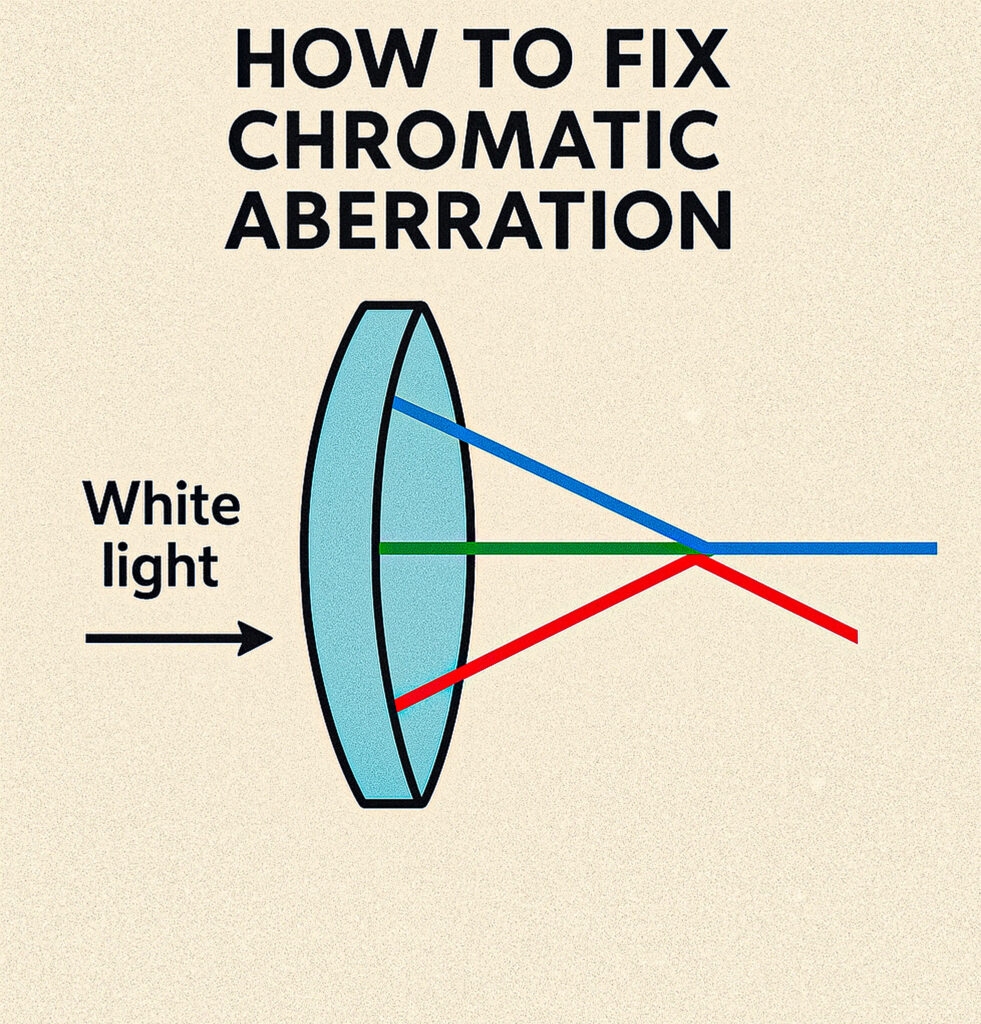

Discover your perfect shades with [url=color-analysis-quiz.org]color analysis quiz[/url] and find your unique color palette.
This method allows for a personalized experience that caters to individual needs.
https://AccsMarket.net is your trusted source for bulk verified social media accounts. Our PVA accounts are secure, reliable, and created using unique server IPs for optimal functionality. With fast delivery and great prices, we provide a seamless buying experience for all your account needs.
Tap to Enter:
https://AccsMarket.net
My Gratitude!